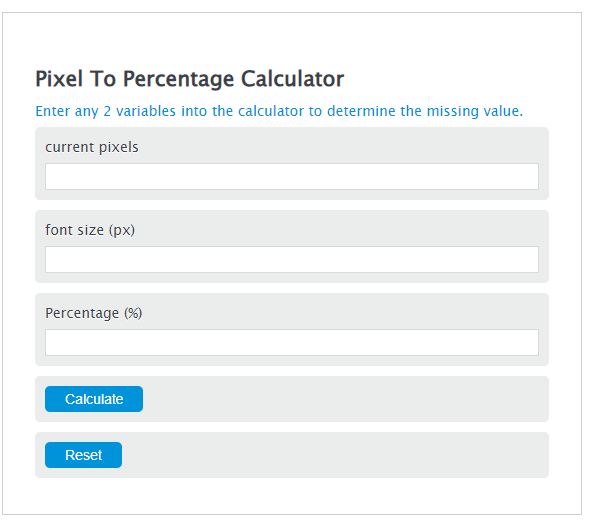Enter the current pixels and the font size (px) into the Calculator. The calculator will evaluate the Pixel To Percentage.
Pixel To Percentage Formula
PP = P / FS * 100
Variables:
- PP is the Pixel To Percentage (%)
- P is the current pixels
- FS is the font size (px)
To convert Pixels To Percentage, divide the current number of pixels by the font size, then multiply by 100.
How to Convert Pixels To Percentages?
The following steps outline how to calculate the Pixel To Percentage.
- First, determine the current pixels.
- Next, determine the font size (px).
- Next, gather the formula from above = PP = P / FS * 100.
- Finally, calculate the Pixel To Percentage.
- After inserting the variables and calculating the result, check your answer with the calculator above.
Example Problem :
Use the following variables as an example problem to test your knowledge.
current pixels = 12
font size (px) = 15
Frequently Asked Questions
What is the significance of converting pixels to percentages in web design?
Converting pixels to percentages is crucial in web design for creating responsive layouts. It ensures that elements scale properly across different screen sizes, improving the user experience.
How does changing the font size affect the pixel to percentage conversion?
Changing the font size directly affects the pixel to percentage conversion since the calculation involves dividing the number of pixels by the font size. A larger font size results in a smaller percentage value for the same number of pixels, and vice versa.
Can this formula be applied to elements other than font sizes, such as margins or padding?
Yes, while the formula is presented in the context of font sizes, it can be adapted for use with any pixel-based measurement on a web page, including margins, padding, or even widths and heights of elements, to create a more responsive design.