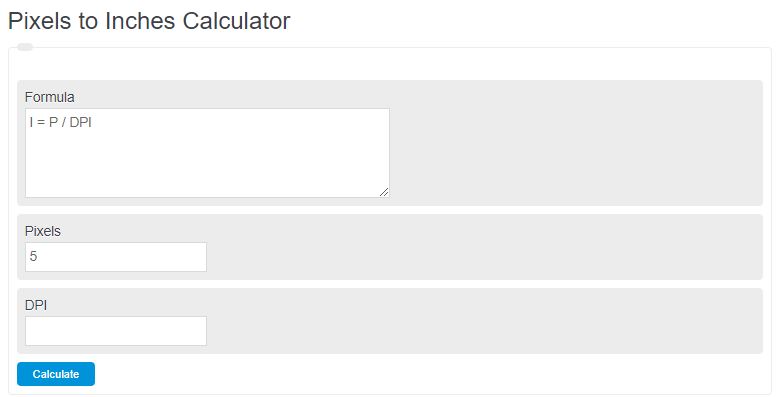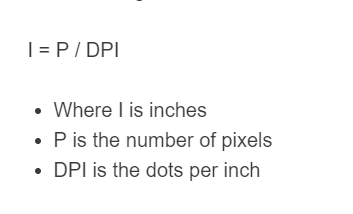Enter the total number of pixels and the DPI of the screen into the calculator to determine the total number of inches.
Pixels to Inches Formula
The following formula is used to convert pixels to inches.
I = P / DPI
- Where I is inches
- P is the number of pixels
- DPI is the dots per inch
To calculate the inches from pixels, divide the number of pixels by the DPI.
Pixels to Inches Definition
Pixels to inches is the conversion of the number of pixels of a screen to the number of inches.
Example
Let’s look at an example of how to calculate inches from pixels. Let’s take a screen with 20,000 pixels. Now let’s assume that the same screen has a DPI of 100. Using the formula above we find that the total number of inches is 200.
FAQ
A pixel is a small unit of area used when describing things that involve screens such as computer monitors and televisions.
DPI stands for dots per inch. It’s a measure of the resolution of a screen.