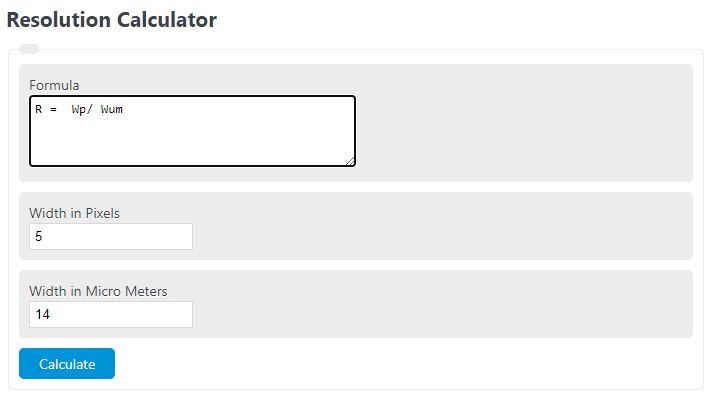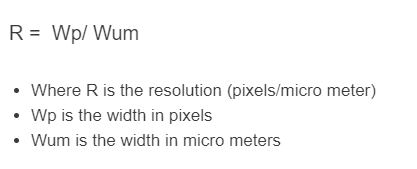Enter the width in pixels and the width in micrometers into the calculator to determine the resolution.
- Pixels to Inches Calculator
- Aspect Ratio Calculator
- eDPI Calculator
- Video File Size Calculator
- Megapixel Calculator
- Energy Resolution Calculator
Resolution Formula
The following formula is used to calculate a resolution.
R = Wp/ Wum
- Where R is the resolution (pixels/micrometer)
- Wp is the width in pixels
- Wum is the width in micrometers
To calculate the resolution, divide the width or length in pixels by the width or length in micrometers.
Resolution Definition
A resolution is defined as the density of pixels within a screen.
Resolution Example
How to calculate a resolution.
- First, determine the number of pixels.
Measure the total number of pixels across the screen.
- Next, determine the width in micro meters.
Measure the total width of the screen in micro meters.
- Finally, calculate the resolution.
Use the formula above to calculate the resolution.
FAQ
How does pixel density affect image quality?
Pixel density, measured in pixels per inch (PPI), directly affects image quality. Higher pixel density means more pixels are packed into the same space, resulting in sharper, clearer images with more detail.
Why is resolution important in digital displays?
Resolution is crucial in digital displays because it determines the clarity and detail of the images and videos displayed. Higher resolutions offer more pixels, which can display more detailed and clear visuals, improving the viewing experience.
Can resolution affect the file size of images and videos?
Yes, the resolution can significantly affect the file size of images and videos. Higher resolutions mean more pixels to store, leading to larger file sizes. This is important to consider when storing or sharing digital media, as higher resolution files require more storage space and bandwidth.