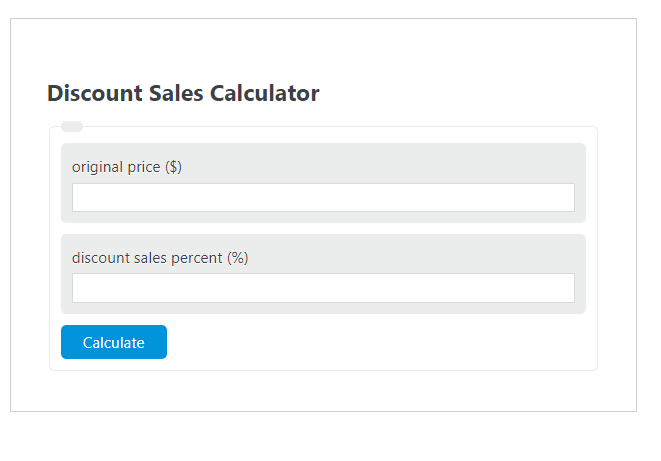Enter the original price ($) and the discount sales percent (%) into the Discount Sales Calculator. The calculator will evaluate and display the Discount Sales.
- All Sales Calculators
- Triple Discount Calculator
- Double Discount Calculator
- Rate Discount Calculator
Discount Sales Formula
The following formula is used to calculate the Discount Sales.
DS = OP - OP*D/100
- Where DS is the Discount Sales ($)
- OP is the original price ($)
- D is the discount sales percent (%)
How to Calculate Discount Sales?
The following example problems outline how to calculate Discount Sales.
Example Problem #1:
- First, determine the original price ($).
- The original price ($) is given as: 100.
- Next, determine the discount sales percent (%).
- The discount sales percent (%) is provided as: 25.
- Finally, calculate the Discount Sales using the equation above:
DS = OP – OP*D%/100
The values given above are inserted into the equation below:
DS = 100 – 100*25/100 = 75 ($)
FAQ
How do I calculate the final price after discount?
To calculate the final price after discount, subtract the discount amount from the original price. You can use the formula: Final Price = Original Price – (Original Price * Discount Percent / 100).
Can I apply multiple discounts to an item sequentially using this formula?
Yes, to apply multiple discounts sequentially, calculate the price after the first discount, then use that result as the ‘original price’ for the next discount calculation. Repeat this process for each discount.
Is it possible to calculate the discount percent if I know the original and final prices?
Yes, you can calculate the discount percent if you know the original and final prices. Use the formula: Discount Percent = ((Original Price – Final Price) / Original Price) * 100.