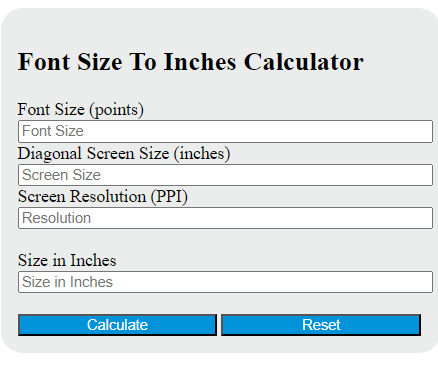Enter the font size and diagonal screen size into the calculator to determine the size in inches.
Font Size To Inches Formula
The following formula is used to calculate the font size to inches.
I = (F * D) / R
Variables:
- I is the size in inches
- F is the font size (points)
- D is the diagonal screen size (inches)
- R is the screen resolution (PPI)
To calculate the size in inches, multiply the font size in points by the diagonal screen size in inches. Then divide the result by the screen resolution in PPI (Pixels Per Inch).
What is a Font Size To Inches?
Font size to inches is a conversion method used to determine the physical size of text when it is printed or displayed on a screen. The font size is typically measured in points, with one point being 1/72 of an inch. Therefore, to convert font size to inches, the point size is divided by 72. This conversion is important in graphic design and publishing to ensure that the text is readable and appropriately sized for its intended purpose.
How to Calculate Font Size To Inches?
The following steps outline how to calculate the Font Size To Inches.
- First, determine the font size (F) in points.
- Next, determine the diagonal screen size (D) in inches.
- Next, determine the screen resolution (R) in PPI (pixels per inch).
- Next, use the formula I = (F * D) / R to calculate the size in inches (I).
- Finally, calculate the Font Size To Inches.
- After inserting the variables and calculating the result, check your answer with the calculator above.
Example Problem :
Use the following variables as an example problem to test your knowledge.
font size (F) = 12 points
diagonal screen size (D) = 15 inches
screen resolution (R) = 300 PPI