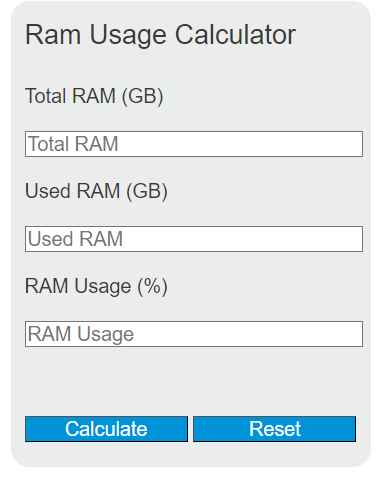Enter the total RAM and the used RAM into the calculator to determine the RAM usage percentage. This calculator helps in understanding how much of the total memory is being utilized by the system or applications.
RAM Usage Formula
The following formula is used to calculate the RAM usage percentage.
RAM_{Usage} = (Used RAM / Total RAM) * 100Variables:
- Total RAM is the total amount of RAM installed in the system (GB)
- Used RAM is the amount of RAM currently being used by the system or applications (GB)
- RAM Usage is the percentage of total RAM that is being used
To calculate the RAM usage percentage, divide the used RAM by the total RAM and then multiply by 100 to get the percentage.
What is RAM Usage?
RAM usage refers to the proportion of the total random-access memory (RAM) that is currently being used by a computer system or device. It is an important metric for understanding system performance, as high RAM usage can lead to slower system response and potential performance bottlenecks. Monitoring RAM usage helps in managing resources efficiently and ensuring that the system runs smoothly.
How to Calculate RAM Usage?
The following steps outline how to calculate the RAM Usage percentage.
- First, determine the total amount of RAM installed in the system (Total RAM) in gigabytes (GB).
- Next, determine the amount of RAM currently being used by the system or applications (Used RAM) in gigabytes (GB).
- Next, gather the formula from above = RAM Usage (%) = (Used RAM / Total RAM) * 100.
- Finally, calculate the RAM Usage percentage.
- After inserting the variables and calculating the result, check your answer with the calculator above.
Example Problem :
Use the following variables as an example problem to test your knowledge.
Total RAM installed in the system (Total RAM) = 16 GB
Amount of RAM currently being used (Used RAM) = 8 GB