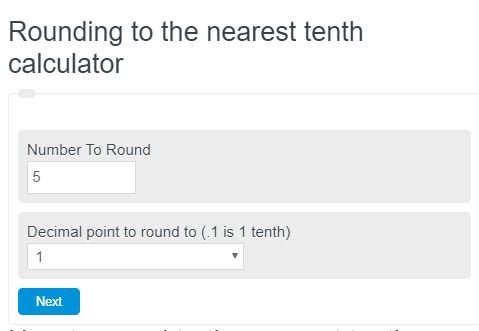Enter any number or decimal into the round to the nearest tenth calculator. The calculator will return the number rounded to the nearest tenth. The calculator can also round to any decimal you choose.
- GCD Calculator
- Exponent Calculator
- Rounding Calculator
- Fraction Addition Calculator
- Simplify Ratio Calculator
How to round to the nearest tenth
To round a number to the nearest tenth, or any decimal for that matter, you need to take a look at all of the decimal points in the number.
Let’s take a look at an example of rounding to the nearest tenth.
We will take the number 5.1234567.
First, take a look at the last decimal 7. This is greater than 5 and so should round up to 1 in the next place. This means adding 1 to 6 = 7.
Next, we look at the next decimal place that was 6 but is now 7. This is also more than 5, so we round up again and add 1 to the next decimal place.
Again, we need to look at the next decimal place, which is now 6. Round up again and add 1 to the next place.
Looking at the next decimal place, we see that 4 has gone up to 5. Now, typically rounding up occurs at 5 or more, so we need to add one to the next place.
The thousandth place was 3 but now is 4. 4 is less than 5 so we round down to 0 and add nothing to the hundredth place.
Lastly, we look at the hundredth place and see it’s 2, so it rounds down to 0 as well.
Our answer after all of this is 5.1.