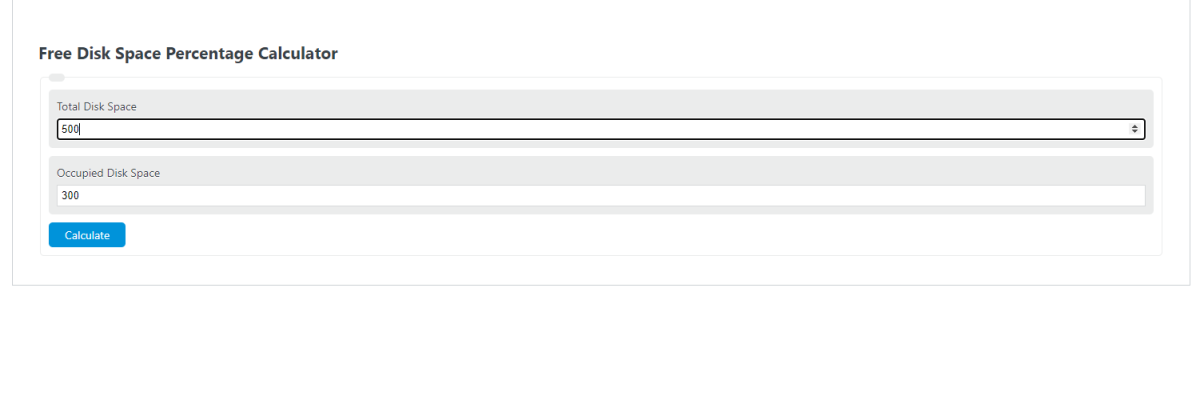Enter the total disk space and the total disk space currently occupied into the calculator to determine the free disk space percentage.
- Bandwidth Delay Product Calculator
- Ram Latency Calculator
- Upload Time Calculator
- Disk Service Time Calculator
Free Disk Space Percentage Formula
The following formula is used to calculate a free disk space percentage.
FDS = (TDS - ODS) / TDS * 100
- Where FDS is the free disk space percentage (%)
- TDS is the total disk space (GB)
- ODS is the currently occupied disk space (GB)
To calculate the free disk space percentage, subtract the occupied disk space from the total disk space, divide that result by the total disk space, and then multiply by 100.
What is a free disk space percentage?
Definition:
A free disk space percentage is a measure of the ratio of free space on a computer disk relative to the total disk space.
How to calculate a free disk space percentage?
Example Problem:
The following example outlines how to calculate a free disk space percentage.
First, determine the total disk space. For this example, the total disk space is 500 GB.
Next, determine the total disk space occupied. In this case, 300 GB of space is currently taken up on the disk.
Finally, calculate the free disk space percentage using the formula above:
FDS = (TDS – ODS) / TDS * 100
FDS = (500 – 300) / 500* 100
FDS = 40%