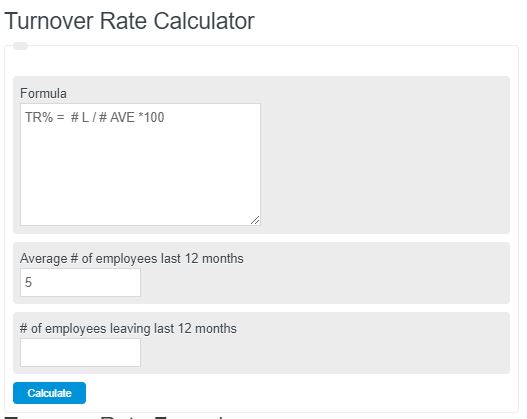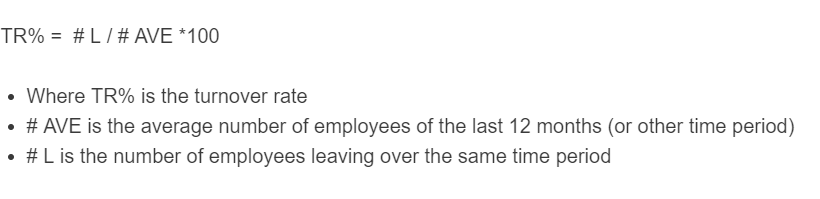Enter the average number of employees over the past 12 months and the number of employees that have left over that same period. The calculator will evaluate the turnover rate of your company.
- Overtime Calculator
- Hourly Pay Calculator
- Unpaid Work Calculator
- Churn Rate Calculator
- Employment Rate Calculator
- Annualized Turnover Calculator
- Adverse Impact Calculator
Turnover Rate Formula
The following equation can be used to calculate the turnover rate of a company.
TR = L / AVE *100
- Where TR is the turnover rate (%)
- AVE is the average number of employees over the last 12 months (or other periods)
- L is the number of employees leaving over the same period
To calculate the turnover rate, divide the number of employees leaving over a period by the average number of employees over the last 12 months.
Turnover Rate Definition
A turnover rate is defined as the ratio of employees that leave a company to the number of total employees over a given period.
Turnover Rate Example
How to calculate turnover rate
- First, determine the average employee count.
Determine the average number of employees the company had over a certain time period, for example, 6 or 12 months.
- Next, determine the number of employees that have left.
This should be counted over the same time period as step 1.
- Calculate the turnover rate
Calculate the turnover rate using the information from steps 1-2 and the equation above.
FAQ
What factors contribute to a high turnover rate?
Several factors can contribute to a high turnover rate, including poor company culture, lack of career advancement opportunities, inadequate compensation, poor management, and job mismatch. Addressing these issues can help reduce turnover.
How does turnover rate impact a company’s performance?
A high turnover rate can have several negative impacts on a company’s performance, including increased recruitment and training costs, loss of experienced employees, decreased morale among remaining staff, and potential disruption to customer service and product quality.
Can a turnover rate be too low?
While a low turnover rate is generally positive, indicating employee satisfaction and loyalty, an extremely low turnover rate might suggest a lack of fresh ideas and innovation within the company. It may also indicate that underperforming employees are not being managed out, which could affect overall company performance.