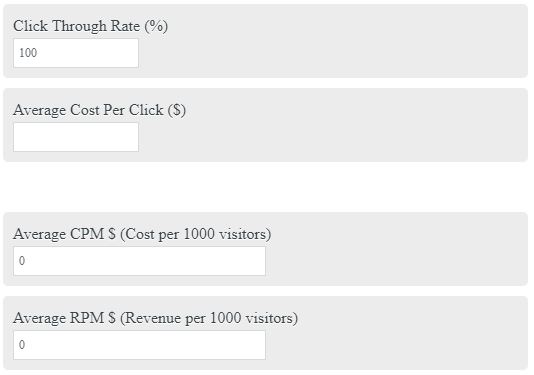Calculate the average RPM (revenue per 1000 visitors) of your website. Enter the click-through rate and average cost per click of your web page.
- ROAS Calculator
- Website Ad Revenue Calculator
- Earned Media Value Calculator
- Website Value Calculator
- eCPM Calculator
- Cost Per View Calculator
RPM Formula
The following formula is used to calculate the RPM of a website or web page.
RPM = TR / TV/1000
- Where RPM is the revenue per 1000 views
- TR is the total revenue
- TV is the total views
To calculate the RPM, divide the total revenue by the total views, then divide by 1000.
What is RPM?
RPM is a term used in online advertising and marketing to refer to the revenue per mille, or revenue per 1000 site visitors. This oftentimes is referred to as CPM when talking about advertising, as in cost per mil instead of revenue per mil.
RPM is the key measure of website performance as far as profitability is concerned. Increase RPM and you will increase the total revenue your website can generate even with the same number of visitors. With that said, if you sacrifice quality for revenue, you may start to lose visitors.
What effects RPM?
RPM is driven by 2 main factors:
Click Through Rate (or CTR for short) –
This is the percentage of visitors that click on ads on average on your website. This number is typically in the 1-5% range. Any higher and it’s likely because of tactics used to artificially increase click rates such as placing ads on top of buttons. This is against most ad programs’ policies and can get you banned.
Cost Per Click (or CPC for short) –
Cost per click is the average revenue generated through a click on an ad on your website. You can typically find this information on your ad provider dashboard. For ad networks such as Adsense, the typical CPC is around $.25 – $.50 but varies heavily depending on the industry.